Frequently Asked Questions (FAQs)
Agenda/Schedule
Where is the conference agenda?
You will find the overall Midwinter Conference agenda online here.
Also available:
- PDF agenda with a general overview of the conference
- Link to download the conference mobile app on your mobile device
Where do I find session times, locations and descriptions?
The conference mobile app contains this information.
Can I sort the sessions by track/category in the mobile app?
Yes! When browsing sessions in the mobile app to build your schedule you have the option of sorting sessions by the following tracks:
- Advocacy & Legislative Policy
- Assessment & Accountability
- College and Career Readiness
- Communication, Marketing & Community Engagement
- General Sessions
- Innovative Learning Environments
- Innovative Student Support Programs to Ensure Learning for All
- Instructional Leadership & Digital Learning
- Organizational Transformation
- Transformational Leadership
Here’s how to do it:
- Click on the Sessions button on the app’s main menu.
- Select the day at the top of the screen.
- Select “Tap To Filter Sessions” at the bottom of the screen.
- Select Filter by Track.
- Choose ALL the tracks you’re interested in.
- Click on Apply at the top right.
- Hit Close at the top left.
The sessions you see should be only the ones in the tracks that you chose. Tap the star next to each session you want to add to your schedule.
Is there a printable conference agenda?
Yes, a printable PDF agenda that provides a general overview of the conference is available for download.
I can't find my meeting on the conference agenda. Where is it?
If your organization or ESC is holding a meeting or event in conjunction with the TASA Midwinter Conference, it will be on the “Related Events” list. Click the button on the conference mobile app home screen labeled “Related Events” to see the times and locations of some of the many events being held in conjunction with Midwinter. You will also find the “Related Events” list here.
Where can I record my continuing education hours?
During the conference, you will have the opportunity to earn up to 13 hours of continuing professional education credit. Please download and print the CPE log form to bring with you.
Check-in/Registration
I don't think I've received confirmation of my registration. What do I do?
When you registered online for Midwinter, you should have received a receipt by email. That receipt is confirmation of your registration.
You should have also received an email on Wednesday, January 22, that includes a personalized QR code you may use for the fastest check-in at the conference.
If you did not receive the email, don’t worry! Registration staff can look up your name in our system and print your badge if you pre-registered and paid. (And if it turns out you didn’t pre-register or pay for your pre-registration, they can help you on-site.)
When will I receive the email I'll need to check in at the conference?
On the morning of Wednesday, January 22, we will email each Midwinter Conference registrant and exhibitor a personalized QR code that can be scanned on-site in the registration area for a name badge to be printed. (Scanning the QR code on your phone will do nothing; you must scan it on-site at registration to print a conference badge.)
Each email was sent directly to the person who is registered for or exhibiting at the conference and will come from postmaster@american-tradeshow.com.
Please note: All attendees in the convention center are required to wear their 2025 Midwinter Conference badges, which are required to enter the exhibit hall and attend conference sessions/events.
What if I don't receive the email I need to check in at the conference (or I deleted it)?
If you do not have the email sent on Wednesday, January 22, that contains a personalized QR code for check-in at the conference, staff can look up your name in our system and print your badge if you pre-registered and paid. (And if you didn’t pre-register or pay for your pre-registration, they can help you with both on-site.)
Please note: If you need staff assistance with your check-in, you must come to the main registration/check-in area in the Austin Convention Center (Level 1 Atrium, corner of Trinity and 4th Streets). You cannot use the self-serve check-in without your QR code.
Exhibitors: Exhibitor check-in/badge pick-up and registration will be inside Exhibit Hall 4. Please note the registration hours listed in your email; during those times, staff will be there to assist you. Exhibitors must check in inside the Exhibit Hall, not at an attendee registration area.
When is check-in/on-site registration open?
Attendee Check-in/Registration Hours
- Sunday, January 26: 7 a.m.-5 p.m.*
- Monday, January 27: 7 a.m.-4 p.m.
- Tuesday, January 28: 7 a.m.-2 p.m.
*Note: If attending the Welcome Reception on Sunday evening, be sure to check in prior to 5 p.m. so that you can get your free drink tickets for the reception.
Exhibitors, please see below for FAQ on check-in hours. Please note that you must check in at Exhibitor Registration inside Exhibit Hall 4.
Where do I check in/register when I arrive to the conference?
Attendee Check-in/On-site Registration: The main registration/check-in area for attendees will be in the Austin Convention Center (Level 1 Atrium, corner of Trinity and 4th Streets). If you do not have a printout of your QR code email with you, staff can print the badge from your email on your smartphone or by looking up your name.
Attendee Self-Service Check-in: A self-service check-in area will be available for attendees who do not need staff assistance and wish to scan their QR codes and print their badges. Find it on Level 1, outside the Exhibit Hall 2 entrance (near Trinity Street doors closest to Austin Marriott Downtown).
Exhibitors: Exhibitor check-in/badge pick-up and registration will be inside Exhibit Hall 4. Please note the registration hours listed in your email. Exhibitors must check in inside the Exhibit Hall, not at either of the attendee registration areas.
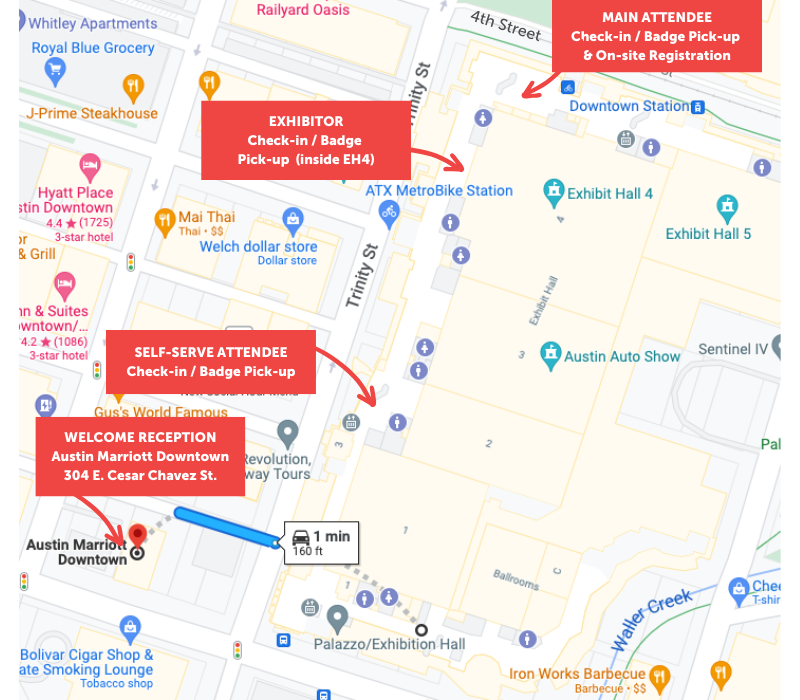
Do I really need to wear this conference name badge?
Yes! For security reasons, all attendees in the convention center are required to wear their 2025 Midwinter Conference badges, which are required to enter the exhibit hall and attend conference sessions/events. Badges are printed at check-in and cannot be reprinted. Please remember to bring and wear your badge every day of the conference!
May I bring my spouse to the conference?
What is the cancellation policy?
How to Change/Cancel Registration: To manage your registration for any TASA event, log in to the TASA Member Services Center (Need help logging in?). Once logged in, use the left navigation to select My Events to see a list of events for which you are registered. Click on “Click Here” next to the event you wish to manage to access the event overview page, where you will find a drop-down menu that provides options for managing your registration.
Cancellation Deadline: The cancellation deadline for the 2025 Midwinter Conference is January 15, 2025. After the deadline, there will be no refund of registration fees, and no-shows will be billed in full with no refund issued; however, substitutions may be made online in the TASA Member Services Center (see instructions above) or on-site at the conference.
Cancellation Fee: Per-individual cancellation fees for the 2025 Midwinter Conference are $75 for the main conference; $50 for the Aspiring Superintendents Academy; and $50 for the School Finance Template Boot Camp.
Refunds: Cancellations will be processed AFTER the conference registration deadline. Refunds (less the cancellation fee) will be issued no sooner than 30 days after the final day of the 2025 Midwinter Conference.
I can't attend after all. Can I send a co-worker in my place?
Before January 15: To manage your registration for any TASA event, log in to the TASA Member Services Center (Need help logging in?). Once logged in, use the left navigation to select My Events to see a list of events for which you are registered. Click on “Click Here” next to the event you wish to manage to access the event overview page, where you will find a drop-down menu that provides options for managing your registration, including transferring your registration.
After January 15: If you find that you cannot attend the Midwinter Conference, substitution requests may be made on-site at the TASA Midwinter Conference main registration desk. Substitutes should go to the counter labeled “REGISTER HERE” to register and pick up their badges on-site.
If you are experiencing symptoms of illness or think you have been exposed, please stay home.
Parking/Shuttle Service
Where do I park at the convention center?
Parking is available for a fee in two Austin Convention Center parking garages:
- 201 E. 2nd St. (two blocks west of ACC)
- 601 E. 5th St. (north of ACC)
Is there shuttle service between the convention center and hotels?
Yes, with a few exceptions, you may take a free shuttle van from the Austin Convention Center to the conference hotels.
When do the shuttles run?
Pick-up/Drop-off on Trinity Street @ Austin Convention Center
Sun, Jan 26: 1:30 p.m. – 7:30 p.m.
Mon, Jan 27: 7 a.m. – 6 p.m.
Tues, Jan 28: 7 a.m. – 6 p.m.
Wed, Jan 29: 7 a.m. – 12 p.m.
What are the shuttle routes?
Coffee/Food/Printing/Other Services
Where can I get coffee?
Monday and Tuesday
Find free coffee at the Recharge/Coffee Stations throughout Exhibit Hall 4 on Monday 8 a.m.-3 p.m. and Tuesday 8 a.m. – 2 p.m.
The convention center will also have the following concession stands available Monday and Tuesday:
- Atrium Cafe Concession Stand (Level 1 near main registration) – 7:30 a.m. – 3 p.m.
- Fat Bat Cafe Concession Stand (inside the exhibit hall) 8 a.m.. – 3 pm. (2 p.m. on Tuesday)
- Fat Bat Cafe Concession Stand/Coffee Nook (Level 4) 7:30 a.m. – 3 p.m. on Monday and 8:30 a.m. – 3:30 p.m. on Tuesday
- Atrium Cafe Concession Stand (Level 1 Atrium)
- Fat Bat Cafe Concession Stand/Coffee Nook (Level 4)
Can I get lunch on-site at the convention center?
Grab-and-go lunch options will be available from 11:30 a.m. to 1:30 p.m. at the following convention center concession stands:
Monday and Tuesday Only
- Fat Bat Cafe Concession Stand (inside the exhibit hall)
- Fat Bat Cafe Concession Stand/Coffee Nook (Level 4)
- Atrium Cafe Concession Stand (Level 1 near main registration)
Please note: Fat Bat is a cashless facility; credit and debit cards only.
Is there a business center on-site?
Looking for a place to print, copy, scan, or fax? The Convention Center Business Center offers those services as well as essential office supplies, light snacks, and souvenirs. Find it on Level 1 on the Trinity Street side (outside the doors to enter Exhibit Hall 3). And check out the ACC’s other amenities.
Mobile Devices/App
Where can I recharge my phone/tablet?
Monday and Tuesday Only
Find Recharge Stations throughout Exhibit Hall 4 on Monday 8 a.m.-3 p.m. and Tuesday 8 a.m. – 2 p.m. Or visit the TASA Member Connection Center. It’s the lounge-like area in the hallway across from the Exhibit Hall entrance.
Is there a conference mobile app?
Download the conference mobile app on your mobile device for a detailed agenda with all the sessions to be offered at Midwinter and use it to build your personal schedule. You can also use the desktop version of the mobile app.
I need help with the mobile app. Where do I go?
Stop by the main registration desk in the Level 1 Atrium area and look for the sign that says “Mobile App.” Staff will assist you there.
Will the session presentations be available after the conference?
PDFs of conference presentations were uploaded to the conference mobile app by the respective presenters, if they chose to share them. If you cannot find a particular presentation PDF, please reach out directly to the presenter to ask if they will share it with you. We are unable to share video of any of the keynote speakers’ presentations.
Exhibitor Information
When will I receive the email I'll need to check in at the conference?
On the morning of Wednesday, January 22, we will email each Midwinter Conference registrant and exhibitor a personalized QR code that can be scanned on-site in the registration area for a name badge to be printed. Exhibitors must check in/register inside Exhibit Hall 4.
Each email will be sent directly to the person who is registered for or exhibiting at the conference and will come from postmaster@american-tradeshow.com.
Please note: All attendees in the convention center are required to wear their 2025 Midwinter Conference badges, which are required to enter the exhibit hall and attend conference sessions/events.
What if I don't receive the email I need to check in at the conference (or I deleted it)?
If you do not have the email we sent you on Wednesday, January 22, that contains your personalized QR code for check-in at the conference, staff can look up your name in our system and print your badge.
Exhibitor check-in/badge pick-up and registration will be inside Exhibit Hall 4. Exhibitors must check in inside the Exhibit Hall, not at an attendee registration area.
When is check-in/badge pick-up open?
Exhibitor Check-in/Registration Hours
- Sunday, January 26 — 8 a.m.-5 p.m. (booth setup and exhibitor registration for TASA Corporate Partners that are exhibiting) or 10 a.m.-5 p.m. (booth setup and exhibitor registration for all other exhibitors)
- Monday, January 27 — 7 a.m.-3 p.m.
- Tuesday, January 28 — 7 a.m.-2 p.m.
*Note: If attending the Welcome Reception on Sunday evening, be sure to check in before 5 p.m. so that you can get your free drink tickets for the reception.
Please note that you must check in at Exhibitor Registration inside Exhibit Hall 4.
Where do I check in/register when I arrive to the conference?
Exhibitor check-in/badge pick-up and registration will be inside Exhibit Hall 4. Exhibitors must check in inside the Exhibit Hall, not at either of the attendee registration areas.
Do I really need to wear this conference name badge?
Yes! For security reasons, all attendees, including exhibitors, in the convention center are required to wear their 2025 Midwinter Conference badges, which are required to enter the exhibit hall and attend conference sessions/events. Badges are printed at check-in and cannot be reprinted. Please remember to bring and wear your badge every day of the conference!
Where can I find a floorplan of the Exhibit Hall?
Find a floorplan of the Exhibit Hall on the conference website or by clicking on the Maps button on the conference mobile app main menu then selecting “2025 Floor Plan.”
Can I get a copy of the 2025 Exhibitor Rules?
Download the 2025 Midwinter Conference Exhibitor Rules.
Please note:
Selling Policy
Except with the prior written approval of TASA, exhibitors shall not sell products at the event. Your completion of the online application-contract signifies that you have read the rules and regulations and agree to abide by them. Exhibitors are responsible for any and all permits required by law or local ordinance. An exhibitor without a Texas location needs a use-tax permit. For more information, call the Texas Comptroller’s Office, 800.252.5555.
Catering/Temporary Food Permit
It is prohibited for companies other than foodservice companies to distribute outside food in the convention center without a food permit.
Where is the list of exhibitors?
Find the list of exhibitors on the TASA Midwinter Conference website or by clicking on the Exhibitors button on the main menu of the conference mobile app.
Will I get a list of registrants?
A complete list of all registrants will be available to exhibitors in February.
Please note: TASA respects the privacy of our members. It is our longstanding policy to never share or sell lists of our members’ email addresses or phone numbers with other organizations or businesses, even those with which TASA partners. Only names of conference attendees and physical mailing addresses of school districts are shared with exhibitors.
