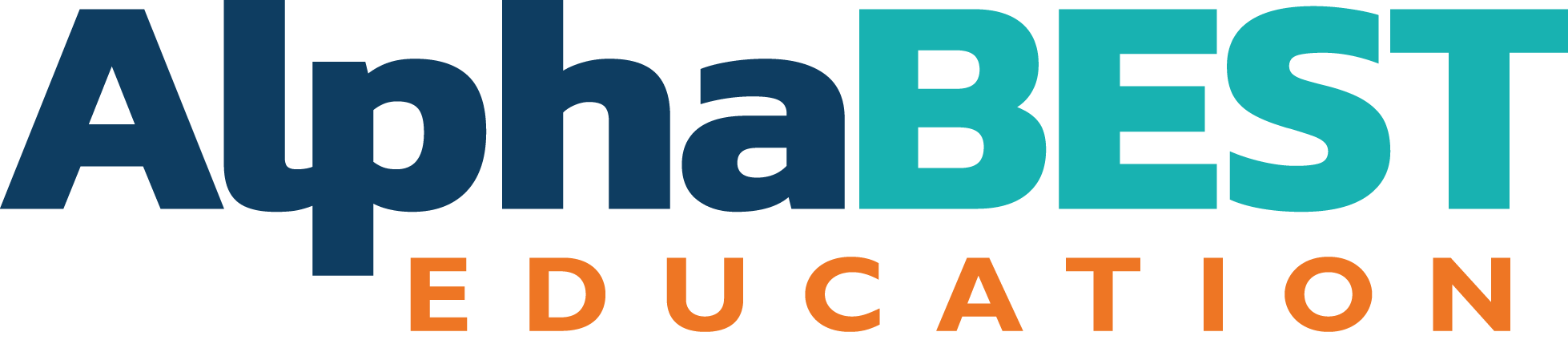School Finance Template Boot Camp
TASA’s School Finance Template Boot Camp has long been considered a valuable asset to administrators. This hands-on session will break down the steps to template completion one by one, and staff will be available to work with you individually and answer questions. The next School Finance Template Boot Camp will be conducted in conjunction with the 2026 TASA Midwinter Conference.
2026 Schedule
Sunday, January 25, 8 a.m.-12 pm.
Location
Henry B. Gonzalez Convention Center, San Antonio, Texas
Important Note
Registration for the School Finance Template Boot Camp is separate from Midwinter Conference registration. If you wish to attend the conference as well, you should also register for the TASA Midwinter Conference.
Registration Rate
$249 per TASA member
$299 per non-member
How to Register
- Log in to the TASA Member Services Center. (If you have not yet logged in to this system launched, find important information on doing so here.)
- Once logged in, use the left navigation on your member profile to go to “Upcoming Events” and choose the event for which you would like to register or click on this link to go directly to the registration page for School Finance Boot Camp.
- Select the number of people you would like to register and click on the “Register Now” button.
- Follow the prompts to complete checkout
Cancellations
The cancellation fee for this event is $50.
If you would like to make changes or review your registration information, log in to the TASA Member Services Center. On your profile page, use the left navigation (under your photo and name), to select “My Events.” You will see a list of events for which you are currently registered. Click on “Click Here” to access the event overview page, where you will find a drop-down menu that provides options for managing your registration. Follow the prompts.
Please see the TASA Cancellation Policy.
What to Bring
List of items to bring to the 2026 Boot Camp